


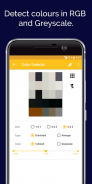


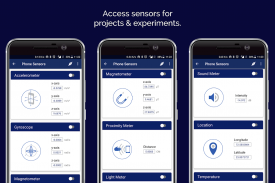







Arduino ESP Bluetooth - Dabble

Description of Arduino ESP Bluetooth - Dabble
Dabble is an innovative application that transforms your smartphone into a versatile tool for controlling hardware via Bluetooth. This app is particularly useful for those engaging in DIY projects, whether they are students, teachers, or hobbyists. Dabble enables users to connect with various devices and sensors, making it an essential companion for Arduino projects and other interactive creations. The app is available for the Android platform, allowing users to download Dabble and enhance their technological experience.
The primary function of Dabble is to serve as a virtual input/output device, allowing users to interact with their hardware through a variety of features. One of the key aspects of Dabble is its LED Brightness Control, which permits users to adjust the brightness levels of connected LEDs easily. This feature is particularly valuable for projects that require specific lighting conditions or visual signals.
In addition to LED control, Dabble offers a Terminal feature that facilitates the sending and receiving of text and voice commands over Bluetooth. This capability allows for seamless communication between the smartphone and the connected devices, enhancing the overall user experience. The app also includes a Gamepad function, which enables users to control Arduino projects, devices, or robots using analog (joystick), digital, and accelerometer modes. This feature is ideal for those looking to create interactive games or robotic applications.
Remote monitoring is another significant offering within Dabble. The Pin State Monitor allows users to keep track of the live status of their devices, making it easier to debug and troubleshoot projects. This real-time feedback is vital for ensuring that everything operates correctly and efficiently. Furthermore, Dabble supports Motor Control, enabling users to manage actuators such as DC motors and servo motors. This feature is essential for projects that require precise movement and control.
Dabble also provides various input options, allowing users to incorporate analog and digital inputs via buttons, knobs, and switches. This flexibility enhances the interactivity of projects and broadens the possibilities for creative applications. The app supports compatibility with several hardware platforms, including popular Arduino boards such as Arduino Uno, Arduino Mega, and Arduino Nano, as well as the ESP32.
Bluetooth connectivity is a fundamental component of Dabble. The app is compatible with several Bluetooth modules, including HC-05, HC-06, and HM-10 or AT-09. These modules facilitate seamless communication between the smartphone and the connected devices, ensuring reliable performance for all projects.
For users interested in utilizing various sensors, Dabble allows access to the smartphone's built-in sensors. This includes accelerometers, gyroscopes, proximity sensors, and GPS, among others. By leveraging these sensors, users can create more complex and engaging projects that respond to real-world data.
The app also incorporates a Camera feature, which enables users to take photos, record videos, and utilize color picking capabilities. This addition opens up new possibilities for projects that require visual input or documentation. Additionally, the Music Tune feature allows users to receive commands from connected devices and play tones, songs, or recorded audio files on their smartphones, enriching the interactive experience.
For those looking to explore IoT applications, Dabble has future updates planned that will allow users to log data, publish it to the cloud, and connect with various APIs. These enhancements will expand the app's capabilities, making it even more versatile for users interested in Internet-connected projects.
The Oscilloscope feature is another notable aspect of Dabble. This tool enables users to wirelessly visualize and analyze input and output signals given to their devices, providing valuable insights for troubleshooting and project development. This functionality is especially useful for those working with complex electronics and requiring precise signal management.
Dabble is designed to facilitate hands-on learning and experimentation, making it an excellent resource for educators and students alike. The app encourages users to engage in dedicated projects that help them grasp different concepts related to home automation, robotics, and other technical fields. By integrating various features and tools, Dabble supports a comprehensive learning experience through practical application.
Incorporating various hardware components, sensors, and user inputs, Dabble stands out as a versatile tool for anyone interested in DIY electronics and Arduino projects. Its wide range of functionalities and user-friendly interface make it an accessible choice for learners and enthusiasts. By allowing users to connect, control, and monitor their projects seamlessly, Dabble exemplifies the potential of modern technology in educational contexts and personal exploration.
For more information about Dabble and its features, you can visit:
https://thestempedia.com/product/dabble
Module Documentation:
https://thestempedia.com/docs/dabble
Projects that you can make:
https://thestempedia.com/products/dabble-app


























